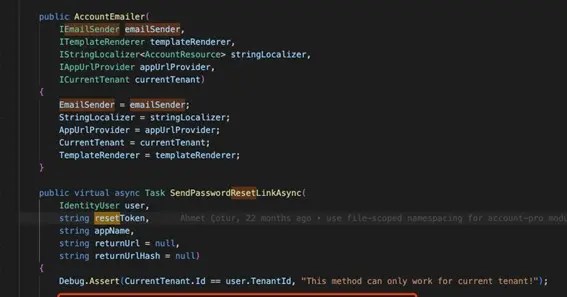In the ASP.NET Boilerplate (ABP) framework, encountering the exception message “Exception of type ‘ABP.Domain.Entities.EntityNotFoundException’ was thrown” indicates that the application attempted to access a specific entity in the database, but the entity could not be found. This exception is integral to ABP’s domain layer, ensuring that operations are performed on existing data.
Understanding’ABP.Domain.Entities.EntityNotFoundException’
The EntityNotFoundException is thrown when a requested entity, identified by its type and ID, does not exist in the database. This mechanism helps maintain data integrity by preventing operations on non-existent records.
Common Scenarios Leading to This Exception
- Incorrect Entity ID: Attempting to retrieve an entity using an incorrect or non-existent ID.
- Deleted Entities: Accessing entities that have been removed or soft-deleted from the database.
- Data Inconsistencies: Referencing entities that were never created or have been purged due to data cleanup processes.
Handling the Exception
To manage this exception gracefully:
- Implement User-Friendly Messages: Instead of displaying technical error details to end-users, catch the exception and show a user-friendly message indicating that the requested data is unavailable.
- Check for Entity Existence: Before performing operations, verify the existence of the entity to prevent the exception from being thrown.
Example Implementation:
csharpCopyEditpublic async Task<Post> GetPostByUrlAsync(Guid blogId, string url)
{
var post = await _postRepository.FirstOrDefaultAsync(p => p.BlogId == blogId && p.Url == url);
if (post == null)
{
throw new EntityNotFoundException(typeof(Post), url);
}
return post;
}
In this example, the method attempts to find a post by its URL. If the post is not found, an EntityNotFoundException is thrown, specifying the entity type and the identifier.
Best Practices
- Logging: Log the exception details for debugging and auditing purposes.
- Exception Handling Middleware: Configure middleware to handle such exceptions globally, ensuring consistent behavior across the application.
- Validation: Validate input data to ensure that entity identifiers are correct and exist in the database before performing operations.
Conclusion
The EntityNotFoundException in ABP is a safeguard against operations on non-existent data. By understanding its causes and implementing proper handling mechanisms, developers can create robust applications that provide clear feedback to users and maintain data integrity.
FAQ
-
What is the purpose of the
EntityNotFoundExceptionin ABP?It indicates that a requested entity does not exist in the database, preventing operations on non-existent data.
-
How can I prevent this exception from occurring?
By verifying the existence of an entity before performing operations and ensuring that entity IDs used are correct.
-
Is it possible to customize the exception message?
Yes, when throwing the exception, you can provide custom messages to make it more informative.
-
Should I log occurrences of this exception?
Yes, logging helps in debugging and auditing, providing insights into why and when the exception occurred.
-
Can this exception be handled globally in an ABP application?
Yes, by configuring exception handling middleware, you can manage this exception globally, ensuring consistent user feedback.