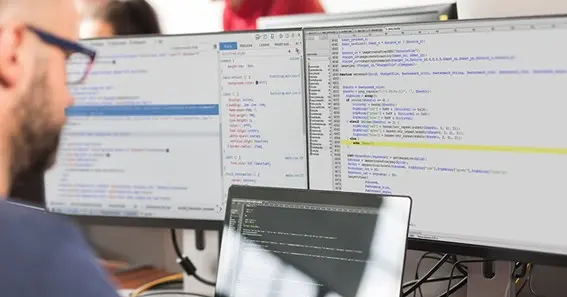In C++Builder, assigning event handlers is essential for creating interactive applications. An event handler is a method that responds to specific events, such as user actions or system-generated events. Understanding how to assign these handlers effectively can significantly enhance your application’s functionality.
Assigning Event Handlers Using The Object Inspector
The Object Inspector in C++Builder provides a user-friendly interface for assigning event handlers:
- Select the Component:
- Click on the component (e.g., a button) on your form.
- Access the Events Tab:
- In the Object Inspector, switch to the ‘Events’ tab to view the list of events associated with the selected component.
- Create or Assign an Event Handler:
- Double-click the desired event (e.g., OnClick) to generate a new event handler method in the code editor. Alternatively, select an existing method from the dropdown list to assign it as the event handler.
This approach allows for quick assignment of event handlers without writing additional code.
Assigning Event Handlers Programmatically
Event handlers can also be assigned programmatically in C++Builder:
- Define the Event Handler Method:
- In your form’s class, declare a method that matches the event’s signature.
- Assign the Method to the Event:
- In the form’s constructor or initialization section, assign the method to the component’s event property using the __closure keyword.
For example, to assign an OnClick event handler to a button:
cppCopy code__fastcall TForm1::TForm1(TComponent* Owner)
: TForm(Owner)
{
Button1->OnClick = Button1Click;
}
Here, Button1Click is the method that will handle the OnClick event for Button1
Understanding The __closure Keyword
In C++Builder, the __closure keyword is used to create a pointer to a member function that includes the instance of the class. This mechanism allows the event handler to access the class’s members, facilitating the assignment of member functions as event handlers.
Best Practices For Assigning Event Handlers
- Consistent Naming: Use descriptive names for event handler methods to enhance code readability.
- Avoid Redundancy: If multiple components share the same behavior, assign the same event handler to their events to reduce code duplication.
- Manage Lifetime: Ensure that event handlers are properly assigned and unassigned, especially when dealing with dynamically created components, to prevent access violations.
FAQs
-
What is an event handler in C++Builder?
- An event handler is a method that executes in response to a specific event, such as a user action or system-generated event.
-
How do I assign an event handler to a component in C++Builder?
- You can assign an event handler using the Object Inspector by selecting the component, navigating to the ‘Events’ tab, and double-clicking the desired event. Alternatively, you can assign it programmatically by setting the event property to the handler method.
-
Can multiple components share the same event handler?
- Yes, multiple components can share the same event handler if they require identical behavior for a particular event.
-
What is the purpose of the __closure keyword in C++Builder?
- The __closure keyword in C++Builder is used to create a pointer to a member function that includes the instance of the class, facilitating the assignment of member functions as event handlers.
-
How do I remove an event handler from a component?
- To remove an event handler, set the event property to nullptr in your code or clear the event in the Object Inspector by deleting the method name associated with the event.
For more detailed information on working with events and event handlers in C++Builder, you can refer to this comprehensive guide.